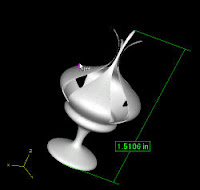
When sending a model to be printed in 3D, it's wise to reduce the volume of the model. As I was experimenting with techniques to do this, I found that I could create much more delicate models than I had previously thought in CB Model Pro.
In the first video, I demonstrate some techniques for reducing volume of the object and also demonstrate just how delicately the CB Model Pro engine can work. As usual, it's a demo and I'm pressed to complete it as quickly as possible, so you should be able to do a much better job by taking more time. This one is probably too thin to safely print in 3D. But, it does demonstrate the concept.
Play the Finer Work Demonstration
Preparing an object for 3D printing usually starts by exporting it. Most of the 3D printers can use an STL file format. Here is what our model looks like when exported in the STL file format.
Play the STL Reader Demonstration
The ability to export our models in various file formats is a wonderful capability that permits us to use our models in a variety of ways, from animations to actual 3D hard objects. Nice.
No comments:
Post a Comment